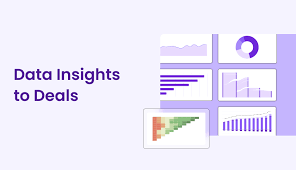Introduction
Your profile picture is the first thing people notice when they come across your social media, website, or professional profile. It’s not just an image — it’s a reflection of your style, personality, and identity. Whether you want to appear elegant, creative, modern, or playful, the visual tone of your picture can say it all. But creating a picture that truly feels you often takes more than a camera and a filter.
That’s where a Profile Picture Generator comes in. These smart, easy-to-use tools help you design profile photos that align with your aesthetic vision — without needing design skills or expensive editing software. You can experiment with colors, lighting, backgrounds, and filters to create a photo that stands out while staying true to your personal vibe.
In this guide, we’ll walk through how to use a Profile Picture Generator to craft an aesthetic look that fits your personality and purpose. Whether you’re going for minimal sophistication, bold creativity, or a natural everyday style, these tips will help you turn an ordinary image into something uniquely yours.
1. Define Your Aesthetic Before You Begin
Before diving into design tools or filters, take a moment to define what “aesthetic” means for you. It’s not just about color palettes or effects — it’s about how you want to make people feel when they see your picture.
Ask yourself:
- Do I want my image to look soft and calming or bold and energetic?
- Should it reflect professional confidence or artistic individuality?
- What colors, tones, or textures feel like me?
Having clarity about your visual identity helps guide every design choice. For example:
- Minimalist aesthetic: clean background, neutral tones, natural lighting.
- Vintage aesthetic: warm filters, faded tones, retro vibes.
- Modern aesthetic: bold contrasts, sleek lighting, geometric elements.
- Soft aesthetic: pastel colors, smooth textures, gentle shadows.
Your aesthetic sets the foundation for the creative direction you’ll take with a Profile Picture Generator.
2. Choose the Right Profile Picture Generator
Not all tools are created equal. Some focus on realistic AI portraits, while others specialize in artistic filters or stylized effects. Choose one that fits your purpose.
Top options to consider:
- ProfilePicture.ai: Creates AI-generated portraits in various artistic styles — from corporate to fantasy.
- Fotor: Offers aesthetic filters, color correction, and easy background editing.
- Adobe Express: Great for professional-grade designs with customizable templates.
- Canva: Ideal for adding creative frames, overlays, or brand-colored elements.
- PhotoRoom: Excellent for realistic yet polished portraits with aesthetic backdrops.
Most of these tools are web-based and easy to use — just upload your photo, explore the filters, and customize the background or effects until you achieve your desired look.
3. Start with a High-Quality Image
Even the best generator can’t fix a poor-quality starting image. A clear, well-lit photo will give you the most flexibility when editing.
Tips for your base photo:
- Use natural light — face toward a window for even illumination.
- Avoid heavy shadows or harsh lighting.
- Choose simple clothing in solid colors that complement your complexion.
- Keep your expression natural and confident.
Once you upload this photo into the Profile Picture Generator, the tool will analyze your face and automatically suggest aesthetic styles or enhancements that match your features.
4. Play with Backgrounds and Textures
The background plays a major role in defining the overall aesthetic. Instead of sticking to plain white or black, experiment with different tones and textures that elevate your look.
Ideas for different vibes:
- Minimalist aesthetic: Soft beige, muted gray, or gradient pastel tones.
- Modern professional: Clean gradient or blurred office environment.
- Artistic look: Abstract shapes, brush textures, or light bokeh effects.
- Retro feel: Warm-toned wallpapers, film grain, or vintage color overlays.
With a Profile Picture Generator, you can try endless combinations — from solid colors to artistic backdrops — until you find one that fits your personal mood.
5. Experiment with Filters and Color Palettes
Filters are the easiest way to transform an ordinary photo into something aesthetic and cohesive. The trick is to use them thoughtfully.
Here’s how to choose filters that enhance your aesthetic:
- Soft aesthetic: Use pastel filters or light pink and lavender hues.
- Professional aesthetic: Stick to clean, neutral filters with balanced contrast.
- Creative aesthetic: Experiment with vibrant tones or dual-color gradients.
- Vintage aesthetic: Try sepia, faded, or film-style filters.
Most Profile Picture Generators allow you to control the intensity of filters. Start with light adjustments — subtle color grading often looks more natural than dramatic shifts.
6. Add Frames, Borders, or Glow Effects
Adding visual accents can help your image stand out in small social media icons or business directories.
Here are a few creative touches that work well:
- Circular frames in muted tones for a clean, modern feel.
- Gradient borders for a social-media-friendly, aesthetic edge.
- Soft halo glows to give your photo depth and warmth.
- Textured overlays (like film grain or paper texture) for artistic appeal.
Using a Profile Picture Generator, you can preview these elements instantly and adjust the color, size, or opacity to suit your style.
7. Adjust Lighting and Shadows for Depth
Lighting defines the realism and emotion of your profile photo. While most people rely on filters, a small tweak in brightness, contrast, or shadow can make a much bigger difference.
Tips for perfect lighting adjustments:
- Increase brightness slightly to create a clean, radiant look.
- Add subtle shadows to add structure to your face.
- Adjust contrast to make features pop without overexposure.
- Use warm tones for friendly, inviting energy or cool tones for calm professionalism.
The best Profile Picture Generator tools come with auto-light correction or AI-based lighting adjustments, helping you achieve professional-quality results in seconds.
8. Stay True to Your Personality
An aesthetic profile photo doesn’t mean pretending to be someone else. The goal is to highlight your natural qualities in a visually appealing way.
Here’s how to keep it authentic:
- Choose colors that you genuinely like or wear often.
- Don’t overuse filters that change your facial features.
- Keep your expression natural — forced smiles or overly posed looks can feel off.
- Match your photo’s vibe with your online identity.
For example, if you’re a designer, a creative and colorful aesthetic fits well. If you’re a consultant or entrepreneur, go for a clean and trustworthy look.
9. Match the Platform’s Tone
Your profile picture should also match the platform where it’s displayed. What looks great on Instagram might not suit LinkedIn, and vice versa.
| Platform | Ideal Aesthetic Style | Recommendation |
| Minimal, clean, professional | Light background, soft lighting, neutral tones | |
| Trendy and expressive | Vibrant filters, creative backgrounds | |
| YouTube | Bright and bold | High contrast, colorful borders |
| Twitter/X | Simple yet distinctive | Subtle gradient or circular frame |
| Twitch/Discord | Fun and dynamic | Playful effects or themed backgrounds |
If you manage multiple accounts, you can use your Profile Picture Generator to create slightly varied versions of your photo — each tailored to the tone and audience of the platform.
10. Review and Refine
Once you’ve created your aesthetic look, take a step back and review it critically. Sometimes a small tweak — a lighter background or softer filter — can make the whole image feel more balanced.
Checklist before finalizing:
- Does the background complement your face and outfit?
- Are the colors aligned with your aesthetic style?
- Is your photo clear and high-resolution even in small icons?
- Does it feel authentic to who you are?
If you can say “yes” to all four, you’ve nailed it.
11. Save Multiple Versions
Different platforms and situations may call for different aesthetics. Save several versions of your profile picture — for example, one professional version for business, another creative version for personal branding.
Having multiple versions also helps you refresh your online presence occasionally without straying from your established aesthetic.
Final Thoughts
Creating an aesthetic look for your profile picture isn’t about chasing trends — it’s about curating an image that reflects who you are and how you want to be seen. Thanks to modern tools like the Profile Picture Generator, achieving that perfect balance between creativity and authenticity has never been easier.
With a few thoughtful choices — the right lighting, filters, and colors — you can design a profile picture that captures your essence and makes a lasting impression. Whether you’re crafting a professional headshot or a personal brand image, remember this: aesthetics should enhance your identity, not replace it.
So go ahead, experiment with styles, and find your aesthetic sweet spot. Your profile picture isn’t just a photo — it’s your visual introduction to the world. Make it count.